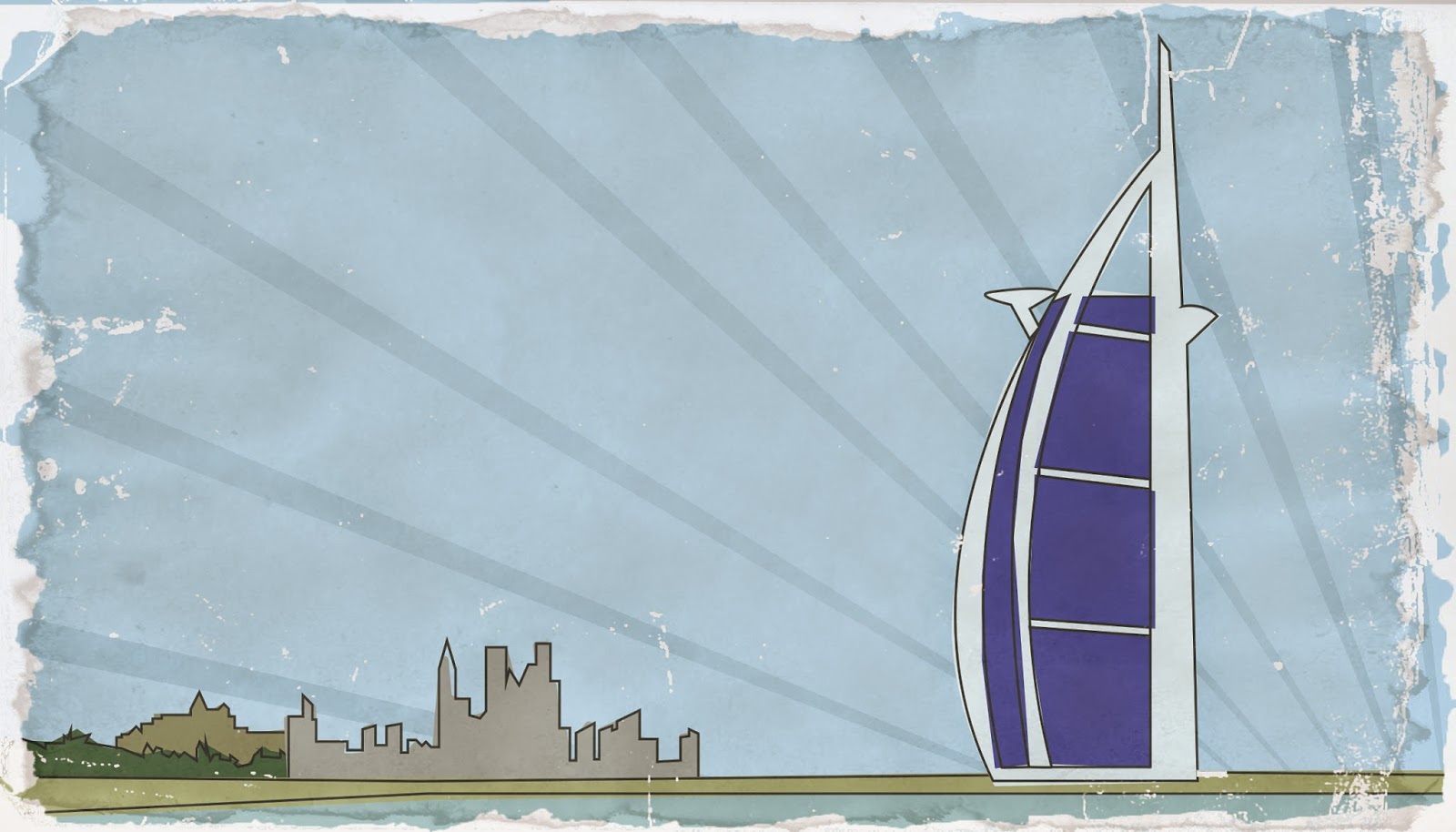I found Visual Communication to be a bit of a
mixed bag. On one hand my technical skills and professional attitude improved
drastically but on the other I really didn't enjoy the group work aspect of
Studio Brief 1, which I felt harmed my input somewhat.
The group became somewhat fractured half way through Studio Brief 1 due to differing opinions and didn’t fully recover from it. I felt this was quite unprofessional of us all in the group and we should have tried harder to prevent disagreements from affecting our work. However, it happened and we’ve since moved on. In the future I must work harder to prevent things such as this from happening as it reflects poorly on us all and was unprofessional.
The group became somewhat fractured half way through Studio Brief 1 due to differing opinions and didn’t fully recover from it. I felt this was quite unprofessional of us all in the group and we should have tried harder to prevent disagreements from affecting our work. However, it happened and we’ve since moved on. In the future I must work harder to prevent things such as this from happening as it reflects poorly on us all and was unprofessional.
On the positive side of things, my digital skills improved within the timespan of this module. We were introduced to Adobe
Illustrator in Studio Brief 2 and I’ve quickly grown to love it. I really
appreciate how smooth line work can be within it. I don’t have a smooth drawing
ability so to have a tool that can produce this for me is fantastic. Using
Illustrator has also allowed me to work more with shape. I am beginning to
really see the beauty in imagery created using shape alone. In the concept
stages, by concentrating more on shape and less on finer details I was also
able to produce work quicker and more confidently. This carried over into my digital
process where my production rate increased greatly, largely due to a focused
decision to use shape rather than worry about texture.
My increased work rate can’t be entirely put
down to the technique I was using though. I made a conscious choice to work
harder and have a more professional attitude after the Easter Break. This meant
staying later and getting distracted less. I was able to produce finer,
better-executed outcomes for Studio Brief 3 as I’d allowed myself the time and
thought to do it. My improved time management also allowed me to blog more
often. I feel that my documentation was already strong for this module but
after Easter my blog posts increased as more work was being produced, perhaps
to the point of excess. In the future I will try to limit my blog posts and work to make them more refined.
Going forward into Level 5 I intend to maintain
the professional attitude that has benefitted me so greatly in the past few
weeks. I also plan on continuing my work with shape - however I need to research
further into different illustrators who work with shape for ideas and
inspiration. It is research that is possibly the area in which I need to
improve upon the most. I’ve come to find that work I produce without the
foundations of strong research is my weakest. A solid research base will result
in work that is well informed and more impactful. This will help me greatly in
Level 5 as I begin to think more about the purpose of my work.