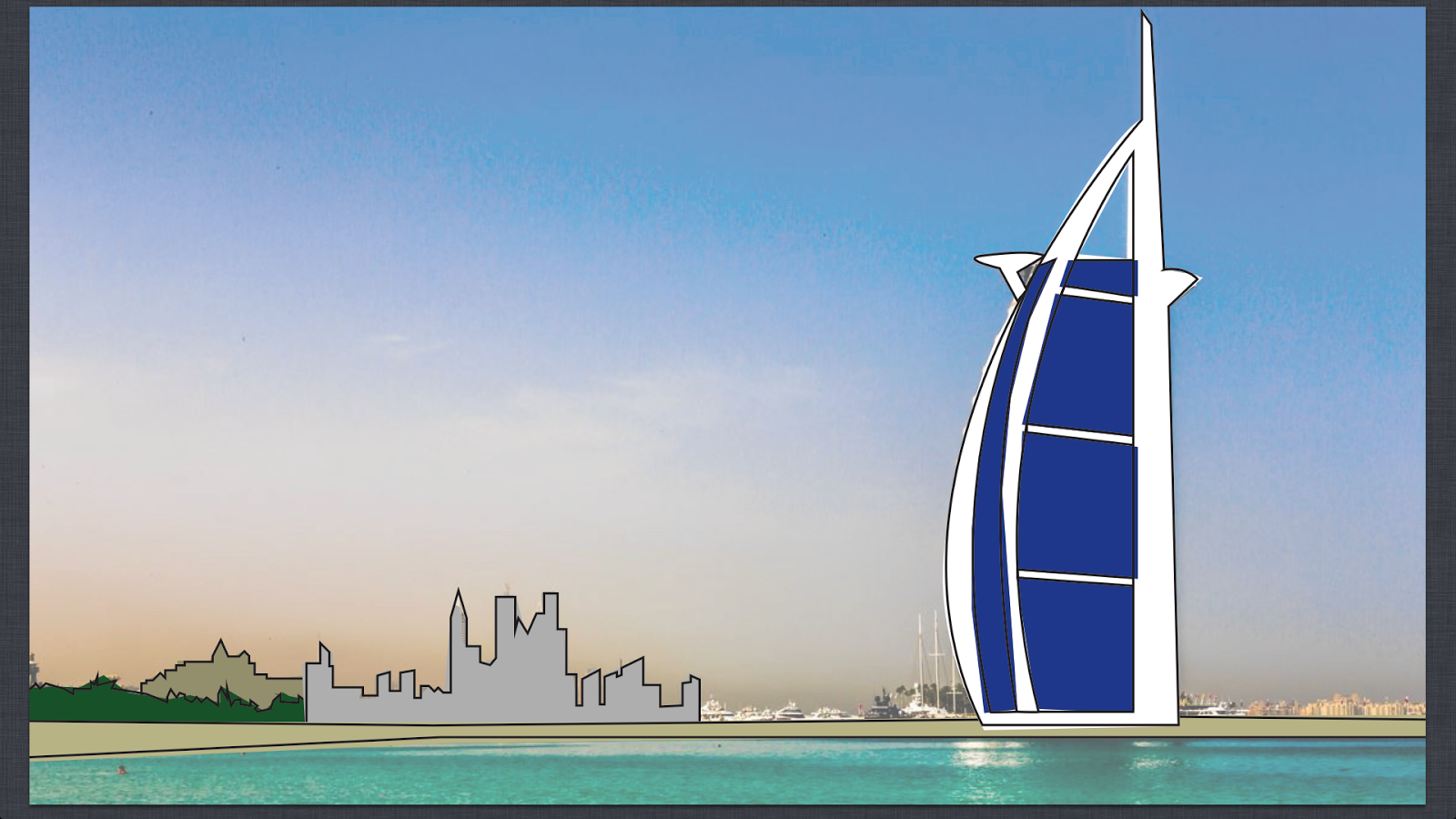Today we had our last crit before our final brief crit - therefore if I had any major issues pointed out etc, now was the time to receive them.
My feedback was very positive. I feel I'm on the right track, I just need to keep working hard over the Easter break and not slack off...
28/03/2014
26/03/2014
Person of Note: Worn Effect
Today I learnt how to make a worn effect in Photoshop. I simply asked Google and found this page:
https://www.youtube.com/watch?v=MCZ2cl0CjMk
The process is actually incredibly simply.
- I found a stock image of worn paper on the Internet and opened it up in Photoshop.
- I then altered its Curves before changing it to Grayscale.
- Then I selected it all and copied it over to a new channel in my Postcard image (also opened in Photoshop).
- After this I went to Select and chose Colour Range.
- I played around with the field of selection somewhat and chose an area of the image to select.
- Then I went to my image layer and inverted the selection so as not to delete the majority of my image.
- Finally I pressed select and removed parts of the image to make it look worn.
Although I've had a bit of practice with this process I feel I can do it better. I may attempt to create the worn effect for these images again at some point.
https://www.youtube.com/watch?v=MCZ2cl0CjMk
The process is actually incredibly simply.
- I found a stock image of worn paper on the Internet and opened it up in Photoshop.
- I then altered its Curves before changing it to Grayscale.
- Then I selected it all and copied it over to a new channel in my Postcard image (also opened in Photoshop).
- After this I went to Select and chose Colour Range.
- I played around with the field of selection somewhat and chose an area of the image to select.
- Then I went to my image layer and inverted the selection so as not to delete the majority of my image.
- Finally I pressed select and removed parts of the image to make it look worn.
Although I've had a bit of practice with this process I feel I can do it better. I may attempt to create the worn effect for these images again at some point.
25/03/2014
Person of Note: Ernie, Red, and Ludo
After creating my Kermit postcard yesterday I was raring to go today. The process and design I knew and I quickly created the remaining three postcards.
I began by using a picture of Ernie from the Internet to trace. I then created background heads using a template of the Kermit background for guidance.
I then inserted the date of Ernie's first appearance and voila! Done.
However the colours of this piece were slightly brighter than my Kermit one so I intensified the Kermit colours slightly to match. Henson was all for bright colourful characters and I want this conveyed as best as possible in my pieces.
After this I used the same process to make Red Fraggle.
However when it came to Ludo I couldn't find a stock image of him looking directly at the camera so I had to find one as close as possible and make alterations during the outlining stage.
Another issue I encounter was that Ludo's head was much wider and thinner than the other characters so I had to play around with the background heads somewhat until they felt right. They still seem more spacious than the other characters background heads, but I am happy with the result to not worry about it.
I began by using a picture of Ernie from the Internet to trace. I then created background heads using a template of the Kermit background for guidance.
I then inserted the date of Ernie's first appearance and voila! Done.
However the colours of this piece were slightly brighter than my Kermit one so I intensified the Kermit colours slightly to match. Henson was all for bright colourful characters and I want this conveyed as best as possible in my pieces.
After this I used the same process to make Red Fraggle.
However when it came to Ludo I couldn't find a stock image of him looking directly at the camera so I had to find one as close as possible and make alterations during the outlining stage.
Another issue I encounter was that Ludo's head was much wider and thinner than the other characters so I had to play around with the background heads somewhat until they felt right. They still seem more spacious than the other characters background heads, but I am happy with the result to not worry about it.
24/03/2014
Person of Note: Kermit Postcard
Today I began the process of creating my Kermit Postcard. I began by finding a stock image of Kermit from the Internet and then used the pen tool in Adobe Illustrator to create an outline.
I then filled in the colour of the shape and background with colours associated to that of Kermit.
After this I added his spiky neck line used the same colour as the background. This created an absence of shape that the audience will couple with their mind's eye. The date of Kermit's creation was then added as I felt that this would help give the audience a clue as to who the character is without explicitly telling them. The typeface I used was Helvetica, the same typeface currently used for the Muppets logo.
I then decided to add texture to try adding texture to the image to see how it would look. By searching on the internet I discovered what material Kermit was made from and found a stock image of it.
However I then decided not to use any texture as it could potentially take away from the simplicity of the image. The image still looked too bare and unbalanced, I needed to do something to even it out.
I tried inserting smaller kermit heads to book end the date but felt this looked somewhat tacky and removed them. I then played around with the size and angle of the date until I settled upon this.
I put the small heads to use by replicating them and lessening the opacity. This helped make the background look more visually interesting. I still feel however that something more needs to be done to the image, but as of yet I am unsure.
I then filled in the colour of the shape and background with colours associated to that of Kermit.
I then decided to add texture to try adding texture to the image to see how it would look. By searching on the internet I discovered what material Kermit was made from and found a stock image of it.
However I then decided not to use any texture as it could potentially take away from the simplicity of the image. The image still looked too bare and unbalanced, I needed to do something to even it out.
I tried inserting smaller kermit heads to book end the date but felt this looked somewhat tacky and removed them. I then played around with the size and angle of the date until I settled upon this.
I put the small heads to use by replicating them and lessening the opacity. This helped make the background look more visually interesting. I still feel however that something more needs to be done to the image, but as of yet I am unsure.
23/03/2014
Person of Note: Character Silhouettes
Today I decided to have a glass of pop at the pub whilst pushing forward with some ideas. I began by sketching out silhouettes of a single character from four of Henson's biggest periods; Kermit from Muppets, Red Fraggle from Fraggle Rock, Ludo from Labyrinth and Ernie from Sesame Street.
After this I had a great idea, I could simply transplant my silhouettes from my postcard designs onto stamp (with a little bit of work). This would save on much time yet would still yield interesting results. So I drew another silhouette of kermit, with a quick stamp scamp to give me an idea of how I could transplant the design.
Finally I examined how to convey Kermit with as little detail as possible so drew a series of silhouettes, each removing/ focusing on different aspects of his shape.
After this I had a great idea, I could simply transplant my silhouettes from my postcard designs onto stamp (with a little bit of work). This would save on much time yet would still yield interesting results. So I drew another silhouette of kermit, with a quick stamp scamp to give me an idea of how I could transplant the design.
Finally I examined how to convey Kermit with as little detail as possible so drew a series of silhouettes, each removing/ focusing on different aspects of his shape.
20/03/2014
Person of Note: Concept Crit 1
So, it turns out that Hollie has one of the Jim Henson books and she is willing to share it with me! I used it a bit today for some reference imagery and a few more Henson facts. He honestly seemed like such a lovely man.
We had our crit in the afternoon. Many people told me that they liked my research thus far and that I should continue forward with my ideas. I don't really feel I got much out of this crit unfortunately other than that I appear to be on the right track...
I also have a couple ideas for my postcards. The first is of Jim Henson's creations all wearing items of his clothing and the other is a series of plain silhouettes of his creations, stripping away most of their detail to give the viewer a basic recognition. I like my second idea more as I feel I'll be able to work with shape more more.
We had our crit in the afternoon. Many people told me that they liked my research thus far and that I should continue forward with my ideas. I don't really feel I got much out of this crit unfortunately other than that I appear to be on the right track...
I also have a couple ideas for my postcards. The first is of Jim Henson's creations all wearing items of his clothing and the other is a series of plain silhouettes of his creations, stripping away most of their detail to give the viewer a basic recognition. I like my second idea more as I feel I'll be able to work with shape more more.
19/03/2014
Person of Note: Further investigation
I spent some time today furthering my research into my three people of interest. I went to the library but found that all of the books (all two of them) about Jim Henson were all out at the moment. Personally Jim Henson appeals to me the most however I made a point after this to research all three equally so i could make an informed decision about who to choose.
I chose Jim Henson ultimately any way as his nice creative personality really appeals to my miserable self.
I later found a few pictures of him from the internet:

17/03/2014
Person of Note: Choices
Today we were given a new brief in which we have to design 4 stamps, 4 postcards and an A1 poster which visually communicates a note worthy person without stating with text who they are. I picked Jim Henson, Douglas Adams and Gil Scott Heron from a randomiser.
I spent the rest of the day finding out about these three people; so far Gil Scott Heron appeals least to me.
I spent the rest of the day finding out about these three people; so far Gil Scott Heron appeals least to me.
Greetings from....: Crit 2
This morning I went to finish my London and Dubai images by adding backgrounds to them. An issue occurred however when I opened the Dubai file to discover all of the layers had been merged. This had unfortunately merged the original photo I used to trace my work from. So I left that image alone untouched for the crit.
I've really enjoyed playing around in illustrator and felt my work was visually interesting. However some of my feedback suggested it was dull, unambitious and that I hadn't practised with the Pen tool enough (I presume this was a comment about about the colours within my image not fitting within the line work). I mustn't take this personally. I have much time to address these problems and work further into the pieces. They also mustn't have picked up on my design choice brought about by watching The Jackie Chan Adventures...
I've really enjoyed playing around in illustrator and felt my work was visually interesting. However some of my feedback suggested it was dull, unambitious and that I hadn't practised with the Pen tool enough (I presume this was a comment about about the colours within my image not fitting within the line work). I mustn't take this personally. I have much time to address these problems and work further into the pieces. They also mustn't have picked up on my design choice brought about by watching The Jackie Chan Adventures...
14/03/2014
Greetings from.....: London and Dubai
Today I made my final two postcards which were London and Dubai. After listening to Emmanuel's suggestion I decided to continue with making Dubai over Italy.
However these were created at home as I am ill. I don't have a background here so had to email the documents to my student account ready to be finished first thing on Monday morning.
However these were created at home as I am ill. I don't have a background here so had to email the documents to my student account ready to be finished first thing on Monday morning.
12/03/2014
Greetings From.....: New York
After a bit of thought I decided to remove the cyclist from Paris postcard. Although the man looks stereotypically French which is good, I just feel the design of the man a bike fail to mesh with the buildings as well as I had hoped.
With my Paris design now completed I made a similar design for New York. I changed the colour of the sky to a more evening and sunny colour.
With my Paris design now completed I made a similar design for New York. I changed the colour of the sky to a more evening and sunny colour.
11/03/2014
Greetings from.....: Paris Buildings
After settling on the layout of my image I began the process of creating buildings for Paris so that the Eiffel Tower didn't feel like it was so isolated and just floating in space. I found a stock image of the Paris skyline on the internet and used it to trace out several layers of buildings for my postcard.
I then filled the buildings with a colour similar to that of the Eiffel Tower. I chose to fill the buildings somewhat offset and haphazard similar to the style used in the Jackie Chan Adventures cartoon. I felt it helps make the buildings look more energetic and less static.
With my image almost complete I played around with how to fill the bike wheels as I felt something was still off with its design. I tried the same rough fill technique used on the buildings but this didn't seem to meld well for the bike.
I settled on using the Ellipse tool for smooth circular wheels slightly offset. I then created a man to ride the bike from a sketch on my development book. I still feel the image feels off somewhat though.
I then filled the buildings with a colour similar to that of the Eiffel Tower. I chose to fill the buildings somewhat offset and haphazard similar to the style used in the Jackie Chan Adventures cartoon. I felt it helps make the buildings look more energetic and less static.
With my image almost complete I played around with how to fill the bike wheels as I felt something was still off with its design. I tried the same rough fill technique used on the buildings but this didn't seem to meld well for the bike.
I settled on using the Ellipse tool for smooth circular wheels slightly offset. I then created a man to ride the bike from a sketch on my development book. I still feel the image feels off somewhat though.
Greetings from.....: Bicycle and Background
Using a photo from my Photography tutorial I traced an image of a bike for my Paris postcard. I like the idea of having a mode of transport with each city. For Paris I chose a bike. At first I struggled to remember how to use the pathfinder tool to clear certain areas of overlapping shapes.
It took me a while but I finally remembered.
I then inserted the Eiffel Tower that I created the other day.
After this I changed the stroke type of the bike to that which I used for the Eiffel Tower. However it made the line work look overly thick and scratchy.
I then played with the composition to make the image feel more natural and less forced. I settled on keeping the Eiffel Tower the same size and aligned the bike somewhat off page. It is still evidently a bike but makes the piece more visually interesting. With the inclusion of the bike I also decided to use a landscape canvas as it would allow more room for my bike.
With the exception of the red bike the piece so far looked very grey so I decided to change the background. I created it within Photoshop using a the polygonal tool and filling the colour in. This will also help direct the eyes to the Eiffel Tower which is the key piece to the image.
Then I copied the background over to Illustrator using Adobe Bridge.
08/03/2014
Greetings From….: Idea Development
This evening I continued with my idea development. I moved away from primarily drawing buildings and drew some items associated with each city under consideration. I also drew a few ideas for Italy as I am undecided as to whether Dubai will be a suitable city to work with.
Line of Sight: Continued
I went and developed further several ideas of my scamp designs.
However, these pieces were quite weak in my opinion and I feel didn't do me any justice. So I went back to my theme of Dracula (and horror) and created a series of scamps that consisted of a stagecoach, a mountain range and the moon.
Once this was done I chose a final image to develop and went to work in Adobe Illustrator (which I am growing quite fond of). Here I sourced many stock images from the internet and traced over them to create shapes. These shapes were copied over to Photoshop where I then added texture using more sourced images. Finally I found an image of a man on a stage coach which I cut out in Photoshop and played with its levels to make it a dark tone fitting with the rest of the image.
Here's my process for the digital creation of the image:
http://issuu.com/t-roberts1316/docs/untitledpresentation-4
However, these pieces were quite weak in my opinion and I feel didn't do me any justice. So I went back to my theme of Dracula (and horror) and created a series of scamps that consisted of a stagecoach, a mountain range and the moon.
Here's my process for the digital creation of the image:
http://issuu.com/t-roberts1316/docs/untitledpresentation-4
Subscribe to:
Comments (Atom)