After a bit of thought I decided that the gif image we've already made will be suitable to use for this brief with just a small bit of editing.
The biggest issue I had with our gif was that the message displayed in the clip was blurred, so I simply opened the file and made a new speech bubble for each frame.
This didn't take too long, however I then encountered a problem - I'd somehow messed by gif up. It now played erratically and jumped frames without any indication as to why. Furthermore when the speech bubbles appeared they all did so at once instead of moving frame by frame as I intended.
After about half an hour of messing around I eventually discovered that it was due to the visibility icon in the layers box. Each frame consists of its own set of layers and each of these can be visible or not. So it was simply a case of making sure each speech bubble position was visible for each corresponding frame.
Once this was done there was just the case of timing to resolve. I previously had the gif timing at 0.05 and 0.5. Instead I chose to speed the gif up by having that frames at 0.02 for the queue and 0.05 for the speech bubble frames. This makes for a quick gif but allows people to view the message in the speech bubble too.



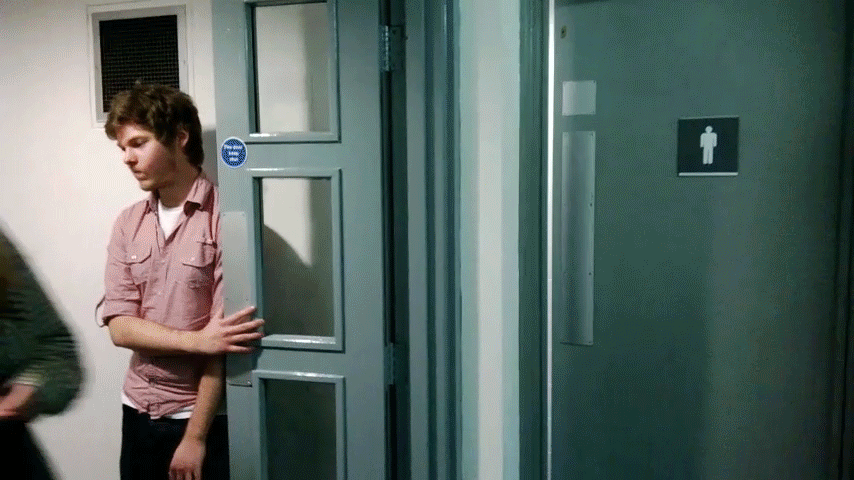
No comments:
Post a Comment